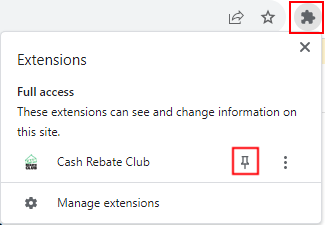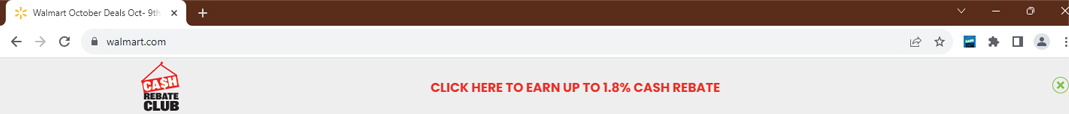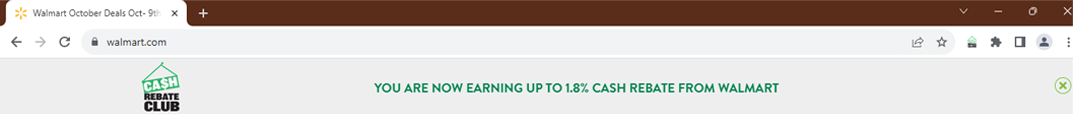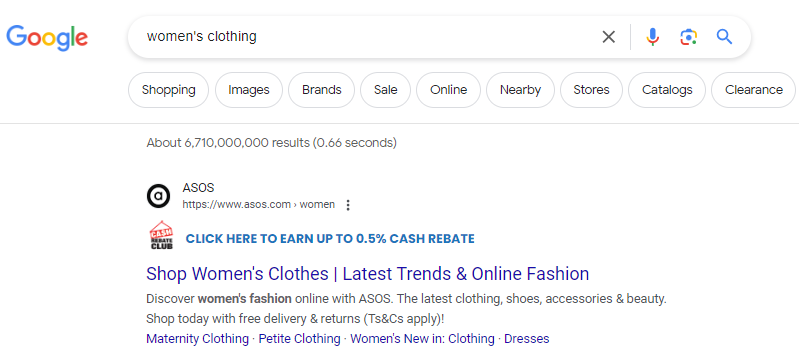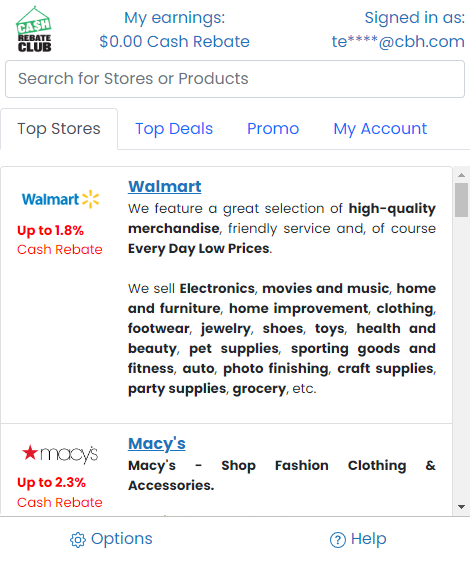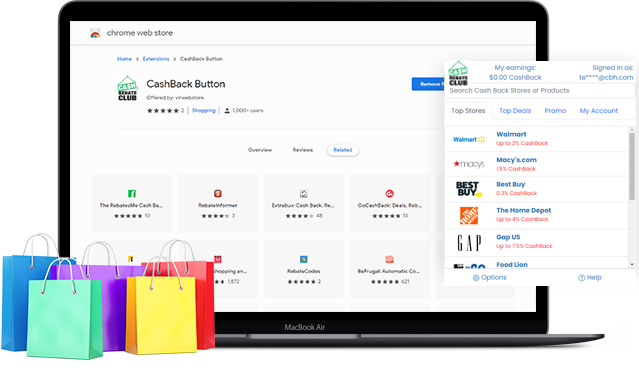The Cash Rebate Button extension requires that you have an account. If you have not already created one, please click the blue sign up button above.
Show your extension
- Click on the "Extensions" button in your brower's upper right corner that looks like a jigsaw puzzle piece in the browser toolbar.
- A drop-down menu will show you all the installed extensions along with "Cash Rebate Button".
- Click on "Cash Rebate Button" to pin it in the toolbar.
Here's how it works...
Your Cash Rebate button is now active and ready to help you get Cash Rebate whenever you shop with any of our 3,000 stores
This happens in the following 3 ways:
- Whenever you visit one of our merchant's stores directly;
- Whenever you use a major search engine (Google, Bing, or Yahoo);
- When you click the Cash Rebate button on your browser's address bar
Cash Rebate Direct from the Store's Site
You can now earn Cash Rebate any time you visit any of our 3,000 store's sites directly without visiting the mall first.
If you visiting one of our 3,000 store's sites directly, a drop down banner will appear when the store's site opens announcing you can get Cash Rebate.
All you have to do is click on the "Get Up to x% in Cash Rebate" statement on the banner to activate Cash Rebate on anything you buy during that visit.
Once activated, the banner's text will change color from blue to green and the Cash Rebate button on your browser's address bar will also turn from blue to green.
Cash Rebate Whenever You Search
Now you can get Cash Rebate whenever you search with Google, Bing or Yahoo.
If any of 3,000 store's return in any search result, they will now have Cash Rebate Button logo and the amount of Cash Rebate offered above that store's listing.
Just click on the Cash Rebate Button logo banner above the store listing and begin earning Cash Rebate on your purchases.
Cash Rebate Button
Your Cash Rebate button is located on your browser's toolbar.
The color of the Cash Rebate button indicator shows the Cash Rebate status for the store you are currently visiting.
The Cash Rebate Button Menu
You can access the Cash Rebate Club Rewards Program Cash Rebate button menu by clicking on it on your browser's address bar.
This will drop down a menu from the button with the following functions:
Log into Cash Rebate Club Rewards Program
If you click on "Cash Rebate button" logo in the upper left corner, this will open "Cash Rebate button" with you logged into your account.
Activate Cash Rebate
Anytime "Cash Rebate button" is blue, you can click on the Activate Cash Rebate link to start earning Cash Rebate on this store's site.
When you do the button will change color from blue to green to indicate that Cash Rebate has been activated.
Top Deal Tab
Check out our today's latest Hot Deals and Promo Codes offered by our stores!
Top Stores Tab
Shop the most popular stores and check out their Cash Rebate available!
Promo Tab
List of top promo codes available
My Account Tab
See a snapshot of you're my Account including your Cash Rebate earnings and latest purchases.
Search Cash Rebate Club Rewards Program
Use the search feature to quickly search for store's and products inside Cash Rebate Club Rewards Program.